文字コード変換アプリは新たにインストールすることなく、複数のShift-jisファイルを一括でUTF-8に変換する方法を調べました。
Windows
下記の状況におけるPowerShellサンプル例
・変換対象ファイル:*.sql
・変換元ディレクトリ:C:\Path\To\Your\Input\Directory
・変換先ディレクトリ:C:\Path\To\Your\Output\Directory
Get-ChildItem -Path C:\Path\To\Your\Input\Directory -Filter *.sql | ForEach-Object {
$content = Get-Content $_.FullName
$content = $content -replace "`r`n", "`n" # 改行コードをLFに変換
[System.IO.File]::WriteAllText("C:\Path\To\Your\Output\Directory\" + $_.Name, $content, [System.Text.Encoding]::UTF8)
}Linux
下記の状況におけるコマンドサンプル例
・変換対象ファイル:*.sql
・変換元ディレクトリ:/path/to/your/input/directory
・変換先ディレクトリ:/path/to/your/output/directory
find /path/to/your/input/directory -type f -name "*.sql" -exec sh -c 'sed "s/\r$//" "{}" | iconv -f SJIS -t UTF-8 > "/path/to/your/output/directory/$(basename "{}")"' \;Windows:vba
FileSystemObjectはutf-8対象外となるので、ADODB.Stream で utf-8ファイル保存します。
Sub ConvertFilesToUTF8_ADO()
Dim sourceDir As String
Dim destDir As String
' 入力ディレクトリと出力ディレクトリを指定
sourceDir = "C:\Path\To\Your\Input\Directory" ' ご自身のディレクトリパスに変更
destDir = "C:\Path\To\Your\Output\Directory" ' ご自身のディレクトリパスに変更
' ディレクトリ内のファイルを変換
ConvertFiles_ADO sourceDir, destDir
End Sub
Sub ConvertFiles_ADO(sourceDir As String, destDir As String)
Dim fs As Object
Dim sourceFile As Object
Dim destFile As Object
Dim content As String
Dim utf8Bytes() As Byte
' FileSystemObject を作成
Set fs = CreateObject("FileSystemObject")
' ソースディレクトリ内のすべてのファイルを取得
For Each sourceFile In fs.GetFolder(sourceDir).Files
' ソースファイルの内容を読み込む
Open sourceFile.Path For Input As #1
content = Input$(LOF(1), 1)
Close #1
' 改行コードをLFに変換
content = Replace(content, vbCrLf, vbLf)
' Shift-JISからUTF-8に変換
utf8Bytes = StrConv(content, vbFromUnicode)
' UTF-8の内容を新しいファイルに書き込む(ADODB.Streamを使用)
WriteTextToFileUTF8_ADO sourceFile.Path, destDir & "\" & sourceFile.Name, utf8Bytes
Next sourceFile
End Sub
Sub WriteTextToFileUTF8_ADO(sourceFilePath As String, destFilePath As String, contentBytes() As Byte)
Dim adoStream As Object
' ADODB.Streamを作成
Set adoStream = CreateObject("ADODB.Stream")
' バイナリ モードおよび UTF-8 エンコードを指定
adoStream.Type = 1 ' adTypeBinary
adoStream.Charset = "UTF-8"
' バイト データを書き込む
adoStream.Open
adoStream.Write contentBytes
adoStream.SaveToFile destFilePath, 2 ' adSaveCreateOverWrite
adoStream.Close
End Sub
Windows:sakuraエディタ
全選択してからSJISをUTF8に変換します。そして、改行コードを変換して保存します。
S_SelectAll();
S_SJIStoUTF8();
S_ReplaceAll(‘[\\r\\n]+’, ‘\\n’, 148); // すべて置換
//S_ReDraw(0); // 再描画
//S_FileSave( ); // 上書き保存
//S_FileClose( ); // 閉じる※リファレンス :http://sakura.qp.land.to/SakuraMacro/reference/find/S_ReplaceAll.html
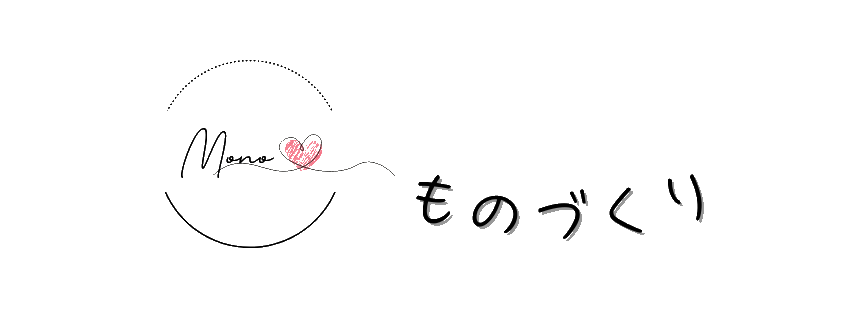
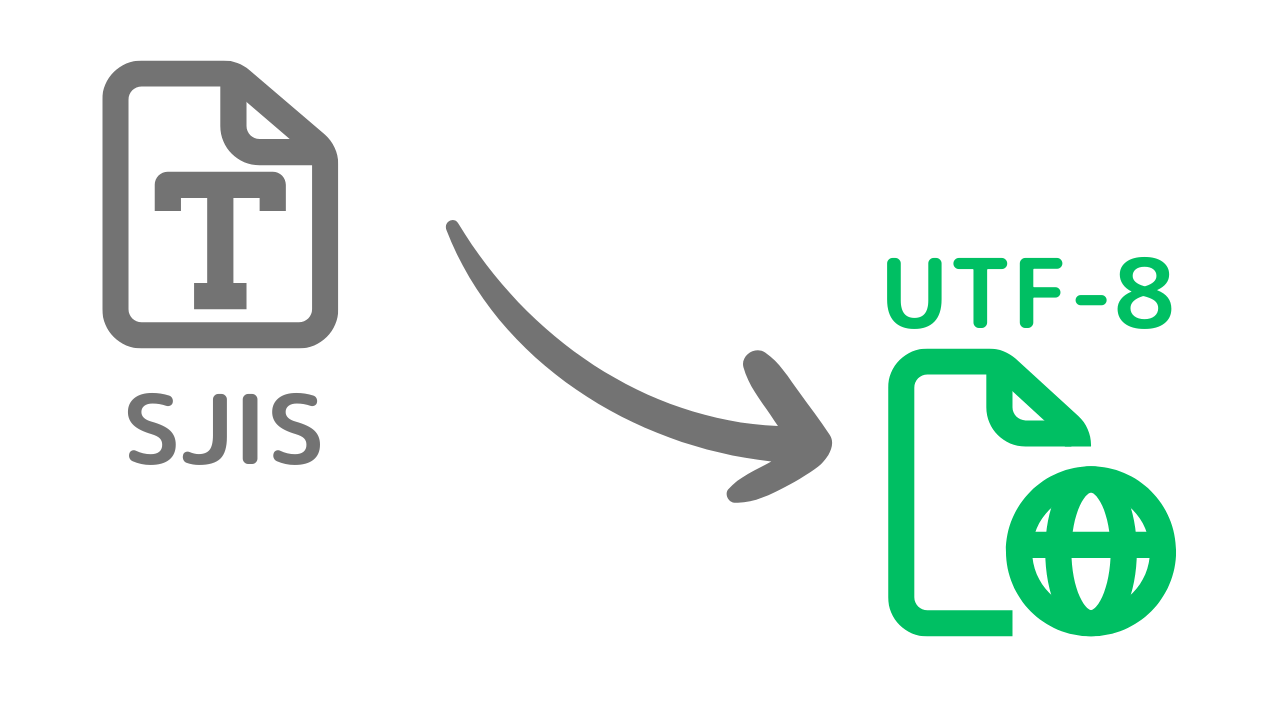


コメント